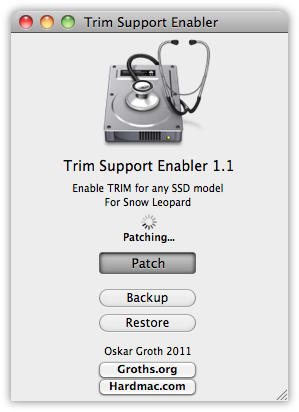
If you’re running your computer from a SSD, you’re probably enjoying the great speed from the drive. However, filling up your drive, and deleting stuff here and there will make it run slower over time. Unless your drive and OS supports the TRIM command. Windows 7 supports TRIM out of the box. Mac OSX Snow Leopard however doesn’t. Well, since the last update it kinda does, Apple has build the command in the update, but they don’t offer options to activate TRIM for some reason.
Fear not though, some people have figgered out how to activate TRIM in Snow Leopard, and better yet, a guy called Oskar Groth made a pretty GUI to run a script, which activates TRIM in Leopard. Thanks for this Oskar, made the life of SSD users a bit more enjoyable on Leopard – Kudos!